How did I deal with…?
Reconstructing and Repairing Photogrammetry Using ZBrush
The goal of this assignment is prepping a photogrammetry model for texturing and 3D printing. The company (Staramba) is providing 2 original scans made with Agisoft‑Photoscan.
Reconstructing with ZBrush
The original models have irregularities and big gaps. I'm importing them as an OBJ into ZBrush and cleaning up the surfaces, reconstructing gaps and holes by hand.
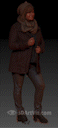
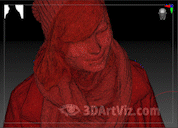

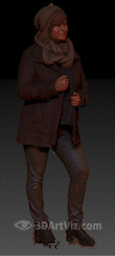

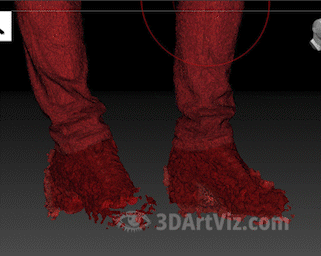
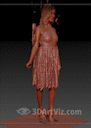
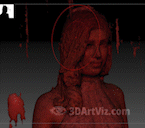
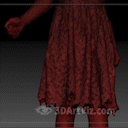
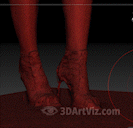

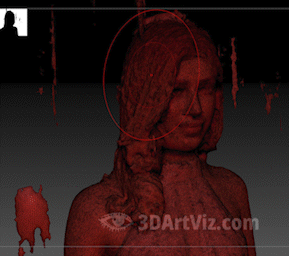
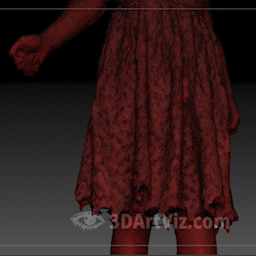
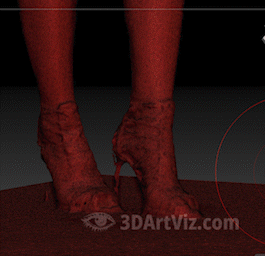
Repairing textures
- First, rebuilding the textures to identify what is relief detail and what is color
- Later projecting detail into a Dynamesh tool
- With an original surface to work with, blocking out the existing surface to get a hold of the proportions, filling in gaps, massaging the surface, and finally
- Once blocked out and clean, retopologizing using ZRemesher and opening UVW with UV Master.



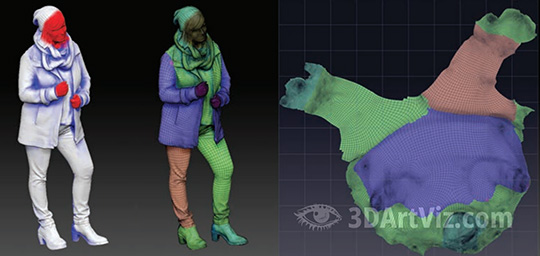
With my UVW in place, I'm reconstructing the texture using Agisoft‑Photoscan and exporting images into Mari for retouching.


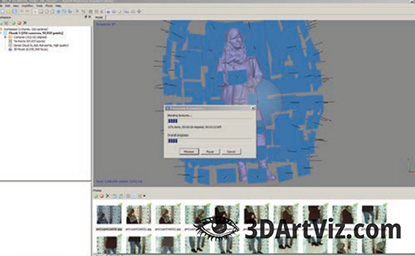

Take a look at other manual and procedural modeling workflows, clicking on these cards:







