How did I deal with…?
Compositing a Short Film Using Nuke and EXR Files
The goal of this project is to deliver a post‑produced short film, 1 scene and 1 shot, 1 character in 1 environment, and 1 camera animation. Here you can see the finished post‑production:
The steps I'm following to composite these short film are:
Rendering
All prior phases are approved, pre‑production is now production (CGI), all files are rendered as EXR and sorted in folders with recognizable, sensible labels, distributed by categories:


Maya is solving all camera animations and render layers, including visual effects (VFX). There are no integrations or match‑moving into any live action plates. The general strategy for this compositing consists of:
- Working out elements in 2D
- Retouch them from background to foreground, and
- Leaving the character for the last phase.
Compositing background
This is the list of RGBA buffers from the MIA (I'm rendering with Mental Ray) in the EXR files. I'm adding and grading after multiplying them in Nuke:
- Diffuse Level × Diffuse Raw +
- Refraction Level × Refraction Raw +
- Reflection Level × Reflection Raw +
- Specular Level × Specular Raw +
- Translucency Level × Translucency Raw
This is what my background looks like in Node Graph:

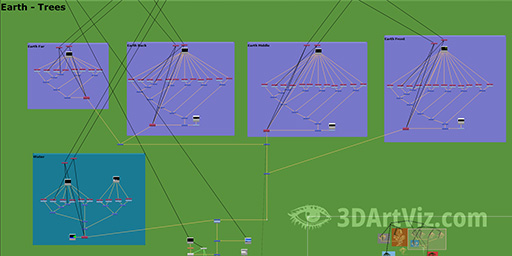
And this is the result in viewer:


Here you can see some of the render passes on water and trees. First, water with and without reflections:


And trees with and without subsurface scattering (translucency pass in MIA):


This is what the particles on air look like in Node Graph:




And this is how they look before and after motion blur (Vector Blur) and Depth of Field (ZDefocus):
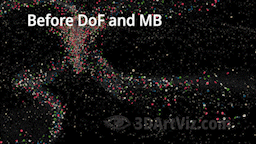
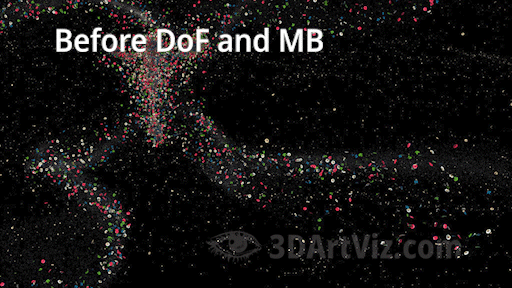
Compositing character
This is Node graph for character:






And this is what she looks like in viewer before and after applying subsurface scattering (SSS) in dress, body, hair, and wings:


I'm using 3 SSS MIA buffers on her body (epidermal, subdermal, and backscatter) and a samplerInfo node from Maya for masking:


Compositing volumetric lights and optical effects
The last step in this composite are the volumes and volumetric lights, glows, flares and lens distortion. This is what they look like in Node Graph:




And these are some samples from viewer:
Here you can see the whole compositing process at a glance:
If you want to know more about rendering assets, visit the following case studies:



