How did I deal with…?
Visual Effects Workflow for a Short Film Using Maya nParticles, nCloth, Fluids, and Volumetric Lights
The goal of this project is to make a short film with mechanic characters, welding on a car chassis in a lights‑out factory. The short film has 1 scene, and 6 shots. Here you can see one of the shot shots after post‑production:

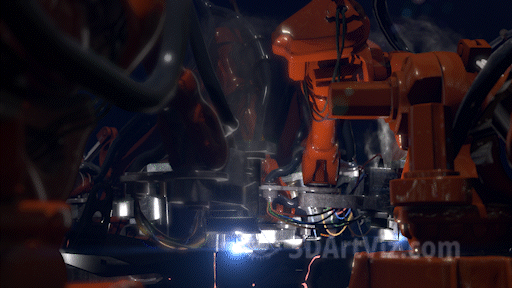
My solution consists of separating the main tasks in 3 groups, namely, pre‑production, production and post‑production. After pre‑production approval, I can focus on production tasks:
Modeling
- 1 model for all the robots
- Sculpting in ZBrush
- Retopology in Maya
- Non deformable car chassis
- Metallic conveyor, and
- Factory interior.


Rigging
Only 1 robot, mimicking the behavior of a human arm, including a FK/IK switch. Animating 6‑9 robots per shot.


Simulations
Once all this assets are ready, I'm in the position to execute the visual effects (VFX). Also here I'm dividing the work in sub‑groups according to simulation tools:
Flexible cables


This are the mechanisms I'm using to drive the simulation from the animated surfaces:
- Holding the position of the cables on specific points of the surface, using constrains
- Making low‑poly colliders along the surface, and
- Warping the geometry on tension points.


My solution bases on letting the animation drive the deformation. The Nucleus solver is deforming the cables along the robot's surface in a neutral position, offering a simulation with bounces, undulations, weight variations, etc. instead of just a skinned polygonal surface.


I'm applying this simulation on each robot, shot by shot, starting the animation at frame 100 and sparing those frames to adapt to the first key frames. Once the simulation is ready (including retouches) I'm caching and sending them to the render scene.
Molten metal and smoke
For molten metal:
- Adding a fluid emitter
- Linking it to the welder, and
- Letting it emit for the duration of the welder hovering.


For smoke:
- Adding fluid emitters
- Letting them emit smoke from hot metal
- Using the low‑poly robot model to collide against the smoke, and
- Adding turbulence and other dynamics to the volume.


Sparks
I'm turning on nParticles emitters every time metal gets in touch with the hot nails of the welders, and animating the emission via key framing.


Optical effects
I'm solving the rest of the effects using lens effects, like glows, flares, volumetric lights, etc. I'm sending them in separate frame queues for compositing in Nuke.


Once I'm done with the simulations, I'm caching and importing them into a render scene and calculating EXR queues per emission type. That way I can import them later in Nuke and retouch every visual effect as a separate node. The next phase in production is rendering. If you want to know more about rendering, visit these case studies:




