How did I deal with…?
Skinning a Whole Human Body Using Maya Muscle
The goal of this exercise is to test the Maya Muscle tool. Here you can see a before/after image showing the muscles at work, including skin deformations and additional Visual Effects (nHair and nCloth):


The solution I'm developing consists of:
- Attaching the muscles to joints
- Modeling additional virtual bones using polygons
- Using virtual bones as deformers, attaching, moving, and sliding my character's skin over them
- Importing blendShapes from ZBrush, adding them to the head joint for expressions, and
- solving the facial expressions via skinning instead of making an additional rig system.
Attaching muscles to joints
This is a basic example of the Muscle tool attaching to an arbitrary joint:
As you can see, the muscle attaches in 2 places, adding locators, creating a NURBS Surface, and simulating them as they squash and stretch, following the anchors on the rotating joints.
Influence objects
This are the polygonal models I'm using for the clavicles as influence objects:


Here are some visuals from the 3 main muscle systems, namely, shoulders/Neck, arms, and legs:

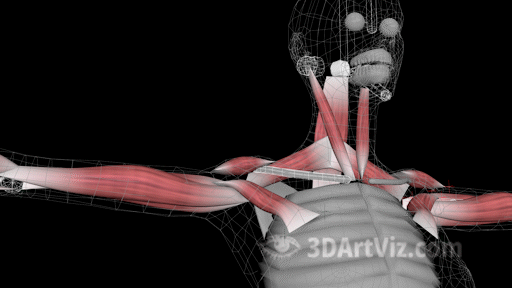
I'm adding an attribute to her breast, animating her breathing using a model of her ribs as influence object:


And another influence in the back of her shoulder to deform the skin when she moves her scapula:


BlendShapes
These are some of the blendShapes I'm importing from ZBrush to deform her face and add facial expressions. Note that the only joints in her face are the ones controlling jaw and eyes:


And finally, this is what one part of the Shape Editor looks like for this character:


If you want to find out more about skinning, rigging and deformation workflows, click on these case studies:
Also, these links show more case studies about VFX and rigging:






